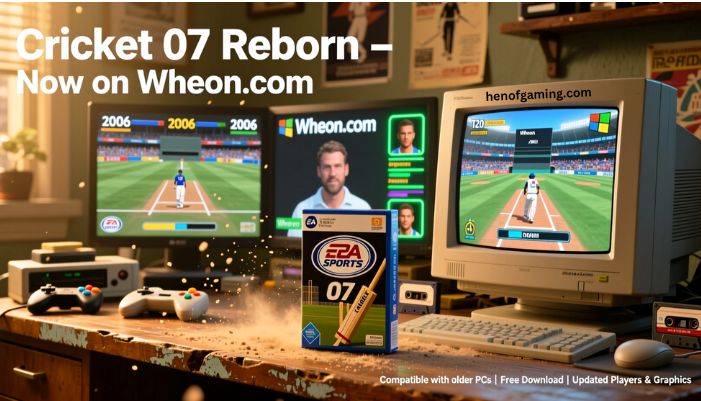If you’ve played Subway Surfers on your phone and want to try it on your PC, you’re in for a treat. Playing it on a larger screen with better controls can be a lot of fun! In this easy-to-follow guide, we’ll show you exactly how to get Subway Surfers on your PC. Plus, we’ll share some tips to make your experience even better.
What is Subway Surfers and Why Play It on PC?
Subway Surfers is an endless runner game that’s become incredibly popular because of its colorful design and fast-paced action. In the game, you control a character who is running away from a guard and his dog, while dodging obstacles on the tracks.
So why would you want to play this on your PC instead of just your phone? Well, here are a few reasons:
- Bigger Screen: Playing on a larger screen means you can see everything more clearly.
- Faster Gameplay: Your PC might give you a smoother experience with no lag.
- Better Controls: With a keyboard or controller, you’ll have more precise control over your character.
The PC version of Subway Surfers feels just like playing on your phone but with better performance. Sounds good, right?
How to Download Subway Surfers on PC

You might be wondering how to get Subway Surfers on your PC. It’s pretty simple, and we’ll guide you through the process. You’ll need an emulator to play the game on your computer, and BlueStacks is one of the best options for this.
Step 1: Download BlueStacks
First, you need to install an emulator. Here’s how to do it:
- Go to the BlueStacks website.
- Click on Download BlueStacks.
- Follow the instructions to install it on your computer.
Step 2: Find Subway Surfers
Once BlueStacks is installed, open it up:
- Inside BlueStacks, open the Google Play Store.
- Search for Subway Surfers.
- Click on the Install button to download the game.
Step 3: Play and Have Fun
Now that Subway Surfers is installed, just click on its icon, and you’re ready to go. It’s as simple as that!
Improve Your Gaming Experience

You’ve got Subway Surfers on your PC, but there are still a few things you can do to make the experience even better.
Use a Game Controller
If you like using a controller instead of a keyboard, BlueStacks allows you to connect a PS4 or Xbox controller to your PC. This gives you better control and makes the game feel more like a console experience.
Adjust Settings for Better Performance
Sometimes, your PC might not run the game as smoothly as you’d like. You can adjust the settings inside BlueStacks for smoother gameplay:
- Lower the game’s resolution if things seem too slow.
- Turn off any extra graphics effects to help your PC run the game better.
Customize Your Controls
If you prefer using the keyboard, BlueStacks lets you map the controls to your liking. You can set up specific keys for jumping, sliding, and dodging, making your game more comfortable to play.
Keeping Subway Surfers Updated
Like any other game, Subway Surfers gets updated regularly with new content. Here’s how to make sure you’re always playing the latest version:
- Open the Google Play Store in BlueStacks.
- Go to My Apps and find Subway Surfers.
- If there’s an update, click Update.
It’s always good to stay up-to-date with new levels and features, so you don’t miss out on the latest adventures.
Common Problems and How to Fix Them

Here are some issues you might run into while playing Subway Surfers on your PC, and how to fix them quickly.
Lagging or Freezing
If the game starts lagging, it might be because of too many background programs using up your computer’s memory. Close other applications and try again. If it’s still slow, try adjusting the performance settings in BlueStacks.
Controller or Keyboard Not Working
If your keyboard or controller isn’t working as expected, double-check the settings in BlueStacks. Make sure you’ve mapped the keys correctly, or check if your controller is properly connected.
Emulator Crashing
If BlueStacks crashes or freezes, try restarting it. Sometimes a fresh start solves the issue. If it happens a lot, try reinstalling BlueStacks.
Conclusion
By now, you know how to download, install, and enjoy Subway Surfers on your PC. The best part is, you get all the fun of the mobile game with added perks like a bigger screen and better controls. Whether you’re playing to pass the time or trying to beat your high score, this PC version is a great way to enjoy Subway Surfers.
FAQs
Can I Play Subway Surfers on My PC Without an Emulator?
No, you’ll need an emulator like BlueStacks to run Subway Surfers on your PC. The game is designed for mobile devices, so an emulator helps bridge the gap.
Is Subway Surfers Free to Play on PC?
Yes, the game is completely free to play on your PC using BlueStacks.
Can I Use My Mobile Subway Surfers Account on PC?
Yes! If you sign in with your Google account on BlueStacks, your progress will sync across devices.
Will Subway Surfers Look Better on PC?
Yes, you’ll enjoy sharper graphics and smoother gameplay when playing on your PC
Can I Play Subway Surfers on My Mac?
Yes! You can play Subway Surfers on Mac using BlueStacks or another Android emulator. The process is the same as on a Windows PC.
Do I Need a High-End PC to Play Subway Surfers?
No, you don’t need a high-end PC. Subway Surfers is a light game that works well on most PCs. Just make sure your computer has a decent processor and enough RAM for smooth gameplay.
How Do I Save My Progress in Subway Surfers on PC?
You can save your game progress by logging into your Google account or Facebook within the game. This will sync your progress across devices, so you can play from where you left off.
How Can I Unlock More Characters in Subway Surfers?
To unlock more characters, you’ll need to collect coins, keys, or special items in the game. Some characters can also be unlocked through events or by completing challenges.
Is Subway Surfers Safe to Download on PC?
Yes, Subway Surfers is safe to download. Make sure to download it from a trusted source like the Google Play Store through BlueStacks.
Can I Play Subway Surfers Offline on PC?
No, you need an internet connection to play Subway Surfers on PC through BlueStacks because it requires access to the Google Play Store to update and sync the game.
How Do I Adjust the Game’s Resolution on BlueStacks?
To adjust the resolution, go to BlueStacks Settings > Engine. Here, you can change the resolution and set it to lower if you want smoother gameplay on slower PCs.
How Do I Fix Subway Surfers If It Crashes on My PC?
If Subway Surfers crashes, try restarting BlueStacks or reinstalling it. Make sure your BlueStacks and Subway Surfers app are both updated to the latest versions.
Can I Play Subway Surfers on PC with Friends?
Currently, Subway Surfers does not offer a multiplayer mode, so you can’t play with friends on the same screen. However, you can share your scores with them and challenge them to beat your record!
How Do I Change the Controls in BlueStacks?
To change the controls, go to BlueStacks Settings > Keymapping. From here, you can assign keys for jumping, sliding, and other actions in Subway Surfers.
Why is Subway Surfers Not Installing on My PC?
If Subway Surfers isn’t installing, make sure your BlueStacks version is up to date. You can also try restarting your PC or reinstalling BlueStacks if the problem persists.